What Can Akoe Do?
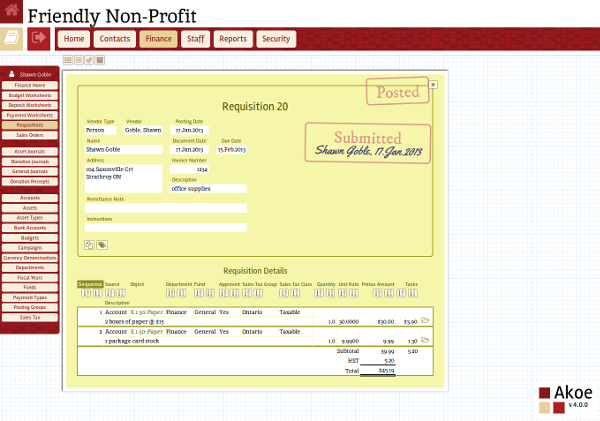
Payables
The Payables module provides deep functionality for managing payments. It allows creation of a requisition for each vendor that requires payment--whether a volunteer that purchased something using their own funds and needs to be reimbursed, or a supplier that has invoiced you on your account. A requisition can contain an unlimited number of detail lines, which allows you to enter a detailed breakdown of the item(s) that were purchased, with allocation to the correct department and fund as appropriate.
Once the requisition is submitted by its creator, Akoe sends an e-mail to the head of each department impacted by the requisition, requesting their approval of the lines allocated to their department. Akoe then requires approval from each department head before it will allow the requisition to be posted. An application option is also provided to auto-approve each requisition when submitted, to bypass the approval process if desired.
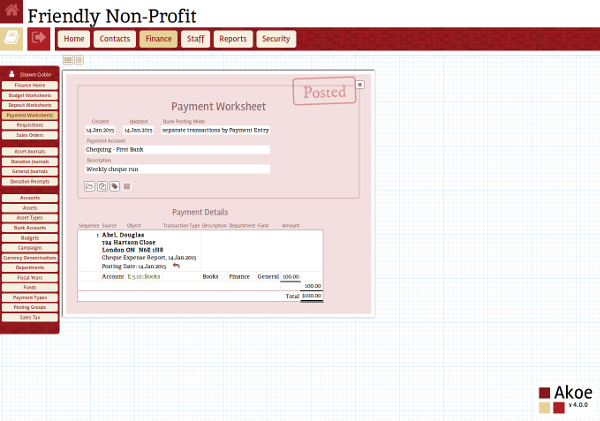
Payment worksheets allow you to build a list of vendors that you wish to pay, and specify the details of which posted requisitions you wish to pay for each vendor. It also provides functionality that allows you to specify a date limit and then have Akoe automatically load all posted requisitions that are due on or before that date into the worksheet. Cheques can be printed from the worksheet, and once posted, the worksheet remains accessible as a permanent record of payments made. An application option is also provided to allow posting directly to general ledger accounts from the payment worksheet, in order to quickly process payments by bypassing the requisition process, if desired.
Payables reporting includes a list of unpaid invoices at any given date, as well as a full transaction history for the selected vendor.
